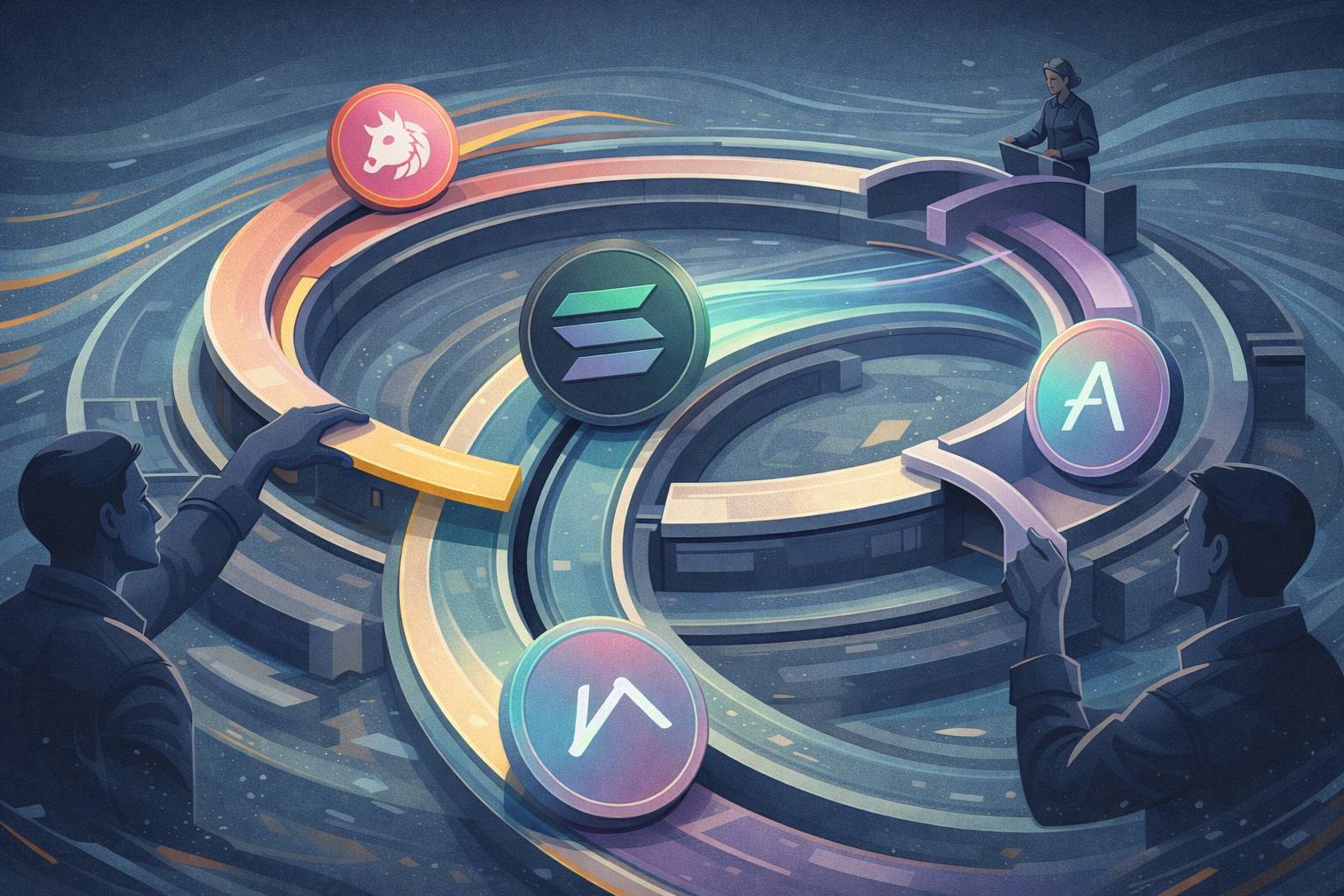Unlock the Power of TradingView: A Comprehensive Guide
TL;DR - Quick Insights on TradingView
TradingView stands out as a widely-used online platform, renowned for its sophisticated charting and analysis tools tailored for both traders and investors. It boasts an expansive array of functionalities including live market data, adjustable charts, technical indicators, drawing tools, and features for social trading. TradingView earns praise for its intuitive design, extensive collection of indicators and strategies, along with the capability to connect and collaborate with fellow traders. Both novice and seasoned traders utilize it to examine markets, craft trading strategies, and make well-informed trading decisions.
Comprehensive Overview
As a cloud-based platform, TradingView enables users to tap into and scrutinize financial markets from any location equipped with internet access. It provides a thorough set of tools and features designed to meet the diverse needs of traders and investors, regardless of their expertise level.
Live Market Data Access
A standout feature of TradingView is its provision of live market data from a multitude of exchanges and markets. Users have access to real-time price quotes, volume information, and other market metrics across various financial instruments, such as equities, digital currencies, foreign exchange, commodities, and beyond. This live data keeps traders in tune with market dynamics, aiding timely decision-making in their trades.
Tailored Chart Options
TradingView allows users to personalize their charts extensively, giving them the freedom to depict market data visually according to their specific preferences. Users can select from diverse chart types—such as line, bar, and candlestick—and adjust color schemes, time intervals, and other graphical components. This adaptability helps traders effectively discern trends and market patterns.
Tools for Technical Analysis and Visual Annotations
The platform furnishes a comprehensive library of technical indicators and drawing tools, empowering traders to conduct thorough technical analysis. Traders can use well-known indicators like moving averages, Bollinger Bands, MACD, RSI, among others. By overlaying multiple indicators on charts, traders can gain insights into market trends, spot potential entry and exit points, and devise trading strategies. Additionally, TradingView offers a wide variety of drawing tools, including trendlines, Fibonacci retracements, and geometric shapes, which further enhance analytical capabilities.
Collaborative and Social Trading Features
Emphasizing its social element, TradingView allows users to share ideas, analyses, and trading strategies with the broader community. Traders can make their charts and analyses public, follow other traders, and participate in dialogues through comments and private messages. This social trading aspect cultivates a collaborative atmosphere, enabling traders to learn from each other, exchange ideas, and gain varied insights. It also provides a platform for traders to demonstrate their expertise and gather followers.
Strategy Testing and Notification Systems
TradingView equips users with a built-in strategy backtesting tool that allows them to test trading strategies utilizing historical data. Traders can specify their entry and exit rules, set parameters, and simulate strategy performance under past market scenarios. This aids traders in assessing the effectiveness of their approaches and making necessary tweaks before live deployment. In addition, TradingView offers customizable alerts triggered by various market conditions, such as specific price points, indicator movements, and trendline intersections, to alert traders of potential opportunities.
Cross-Platform Access and Integration
TradingView can be accessed through any contemporary web browser, removing the need for direct software installation. It is compatible with numerous operating systems, including Windows, macOS, and Linux. Furthermore, TradingView provides mobile apps for iOS and Android devices, facilitating market analysis on-the-go. The platform also integrates with different brokerage services, enabling users to execute trades directly from TradingView's interface.
Final Thoughts
TradingView is a robust and easy-to-navigate platform that offers traders and investors dynamic charting and analysis tools. Its provision of real-time data, personalized charts, rich repository of indicators, social trading features, and strategy testing capabilities makes it a favored choice among traders, regardless of their experience level. Whether you're beginning to explore technical analysis or you're an experienced trader in search of sophisticated tools, TradingView provides an extensive suite of features to aid your trading journey.