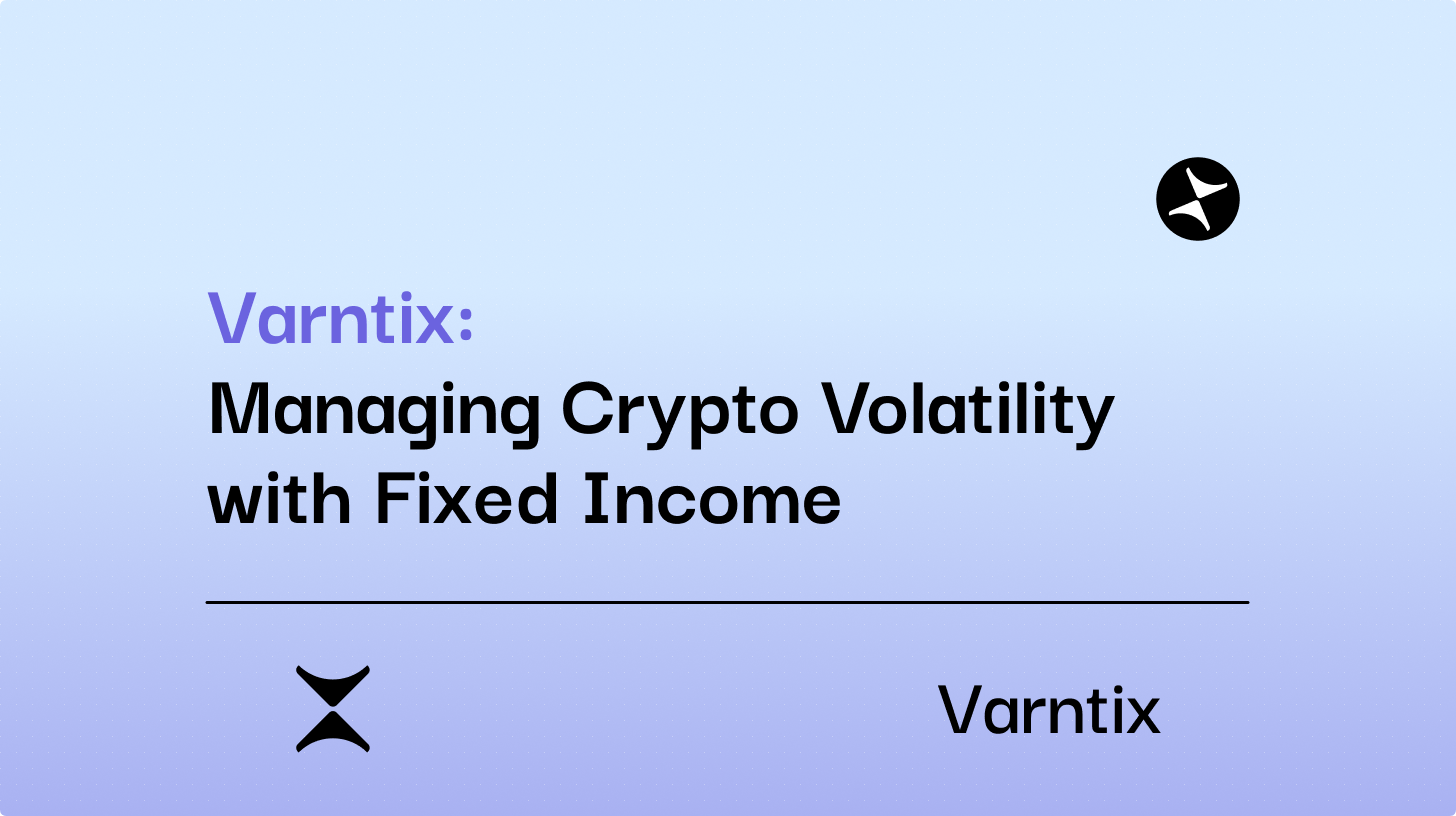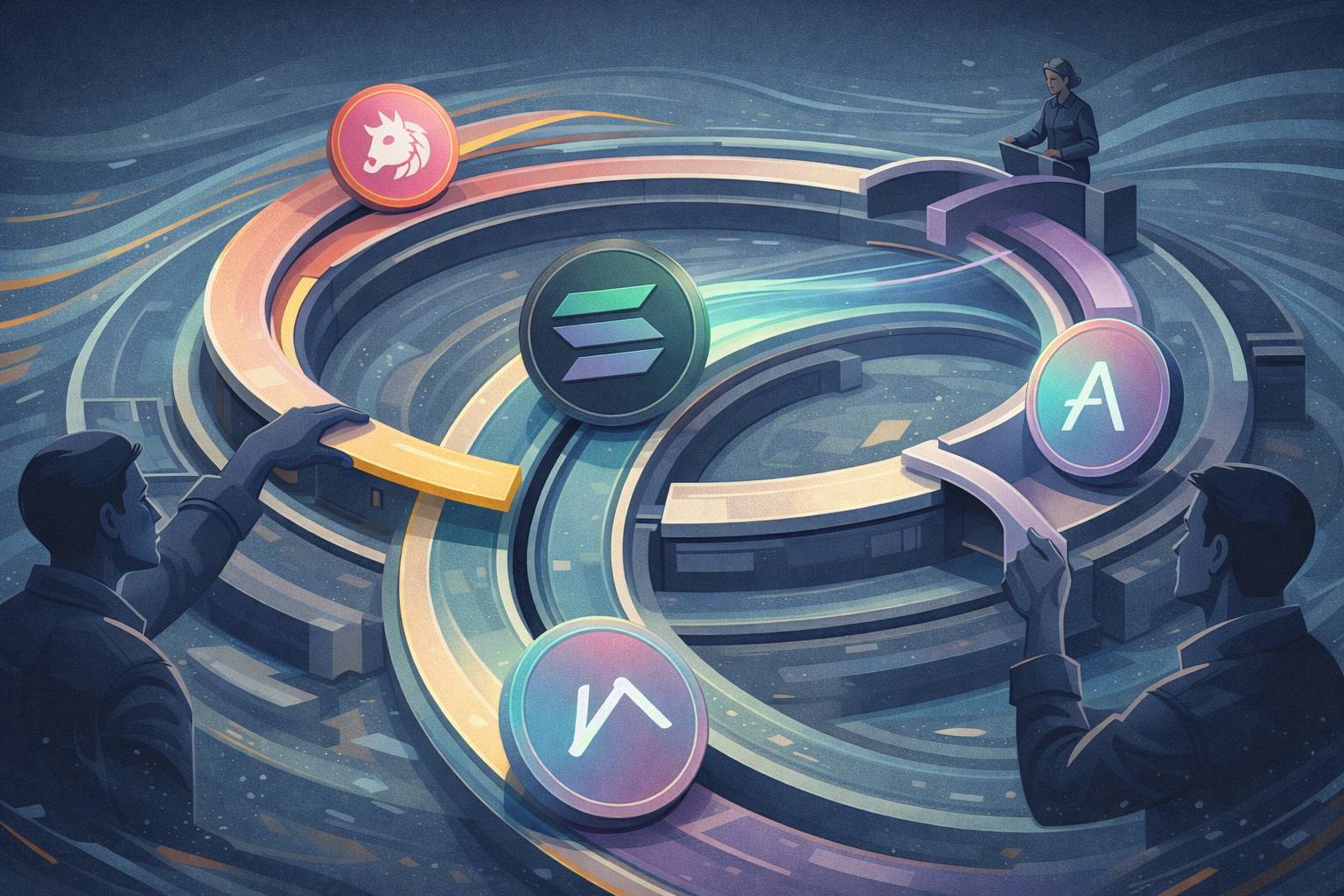Table of Contents
- Concise Overview - Harmful Software
- Varieties of Malicious Software
- 1. Self-Reproducing Viruses
- 2. Autonomous Worms
- 3. Fraudulent Trojans
- 4. File-Encompassing Ransomware
- 5. Covert Spyware
- 6. Advertisement-Driven Adware
- Channels and Methods of Infection
- 1. Attached Files in Emails
- 2. Automatic Download Installations
- 3. Exploiting Software Weaknesses
- 4. Manipulative Social Engineering
- Strategies for Prevention and Mitigation
- 1. Use of Antivirus and Anti-Malware Software
- 2. Consistent Software Maintenance
- 3. Educating Users and Promoting Awareness
- 4. Implementing Network Defenses
- 5. Routine Data Backups
- 6. Planning for Incident Response and Recovery
- Final Thoughts