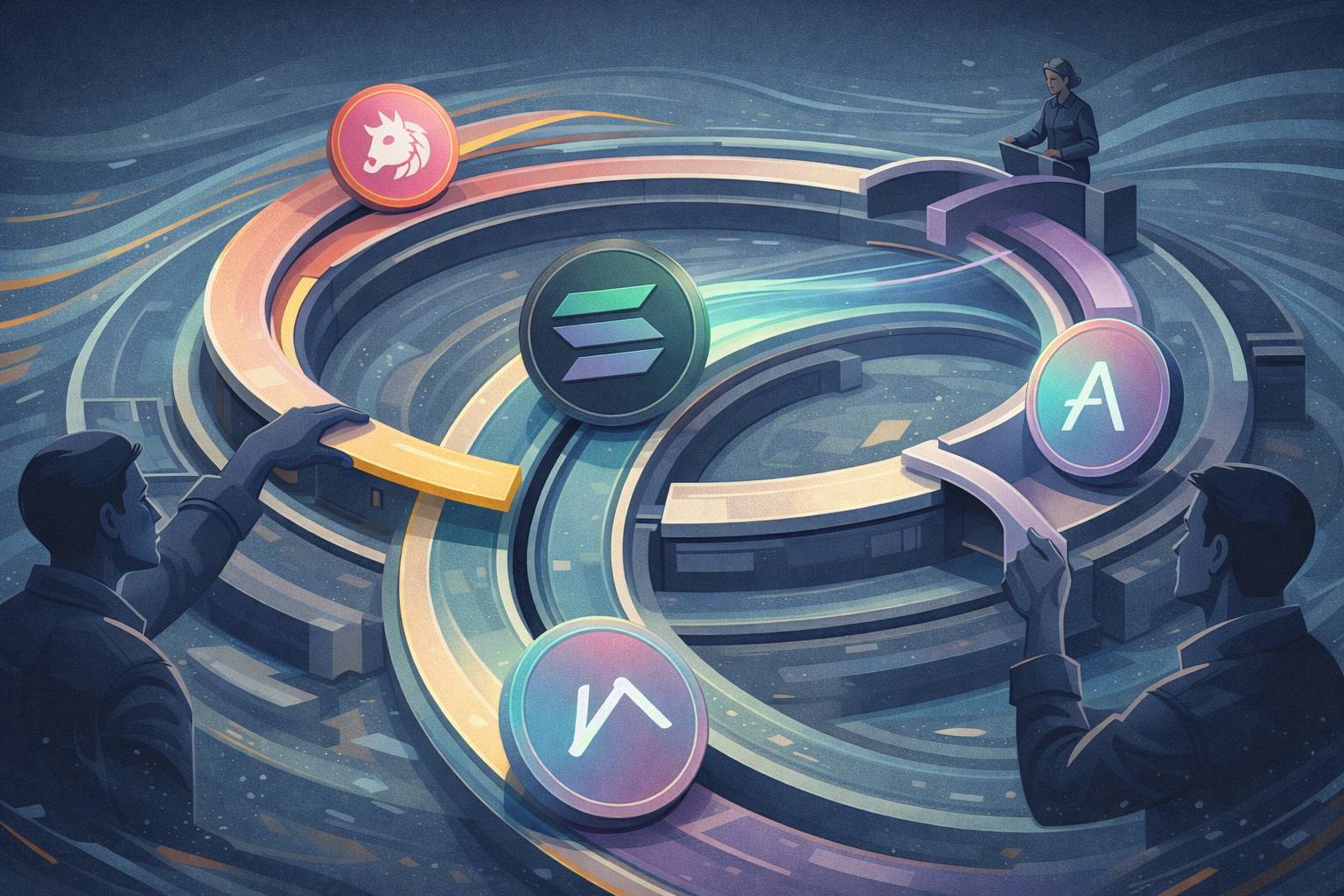GitHub: Your Ultimate Guide to Version Control and Collaborative Development
Overview of GitHub
GitHub is an online service designed to provide developers with tools for version control and collaboration. It's a platform that enables the hosting and management of code repositories, facilitates tracking changes within the codebase, and allows developers to work together on projects efficiently. GitHub includes functionalities like issue tracking, pull requests, and project management utilities, which make it a favored platform among developers for both open-source and team projects.
Understanding Repositories
A repository, often abbreviated as a "repo," serves as a centralized location where code is stored and organized on GitHub. You can think of it as a directory or folder containing all necessary files and subdirectories related to a particular project. Depending on the privacy settings chosen by the owner, GitHub repositories can be either publicly accessible or restricted to private access.
By offering version control capabilities, GitHub repositories enable developers to monitor changes made over time to the code. Each alteration is documented as a commit, which records the author's details, the date, and a brief summary of the modifications. This system allows developers to revert to former versions of the code if necessary.
Enhancing Teamwork
GitHub has become a staple for developer collaboration, offering numerous features that streamline teamwork and communication across teams or within the open-source community.
Tracking Issues: With GitHub's issue tracking feature, developers can create, assign, and track issues or tasks within a project. This system is used to report bugs, propose new features, or discuss enhancements. Developers are able to comment on issues, allocate them to colleagues, and monitor their progress.
Submitting Pull Requests: Pull requests allow developers to propose modifications to a repository. When a developer wishes to contribute to a project, they create a separate branch, implement their changes, and then submit a pull request to the main codebase. Team members can then review, provide feedback, and suggest adjustments before the changes are merged.
Reviewing Code: GitHub's built-in code review system permits developers to evaluate and discuss code changes. These reviews are crucial for ensuring code quality, spotting potential issues, and offering feedback to enhance the overall codebase.
Managing Projects Efficiently
GitHub provides project management features that assist teams in organizing and tracking their work, particularly beneficial for larger projects involving numerous contributors.
Visualizing Project Boards: GitHub's project boards offer a visual tool for task tracking and status updates. Teams can create custom boards with various columns indicating different workflow stages, such as "To Do," "In Progress," and "Completed." Tasks move between columns as they advance, giving a clear picture of the project's progress.
Setting Milestones: Milestones allow teams to cluster related issues and pull requests, helping track progress toward specified objectives or timelines and organizing project tasks.
Building Wikis: Repositories on GitHub can have wikis, which serve as a documentation space for project-specific details, guidelines, or instructions. These wikis are collaborative, allowing team members to edit and contribute to the project’s knowledge base.
Engaging with the Community and Open Source
GitHub has emerged as a central platform for open-source development, encouraging collaboration and community participation.
Finding Projects Easily: GitHub simplifies the process of finding and exploring open-source projects. Developers can search for projects using criteria such as programming language, topic, or popularity, indicated by stars.
Facilitating Contributions: GitHub provides instructions and tools to streamline contributions to open-source projects. Developers can create a fork of a repository, make their changes, and propose them back to the original project via a pull request.
Participating in Issues and Discussions: Many open-source projects utilize GitHub’s issue tracking and discussion spaces to interact with the community. Participants can report bugs, offer suggestions, or engage in conversations about the project’s development.
Final Thoughts
GitHub is a versatile platform offering version control, collaborative opportunities, and project management tools for developers. Its comprehensive features, including repositories, issue tracking, pull requests, and project boards, make it indispensable for individuals and teams involved in software development. Moreover, GitHub's role in promoting open-source contributions and fostering community interaction has established it as a pivotal hub for global collaboration and the exchange of expertise among developers.