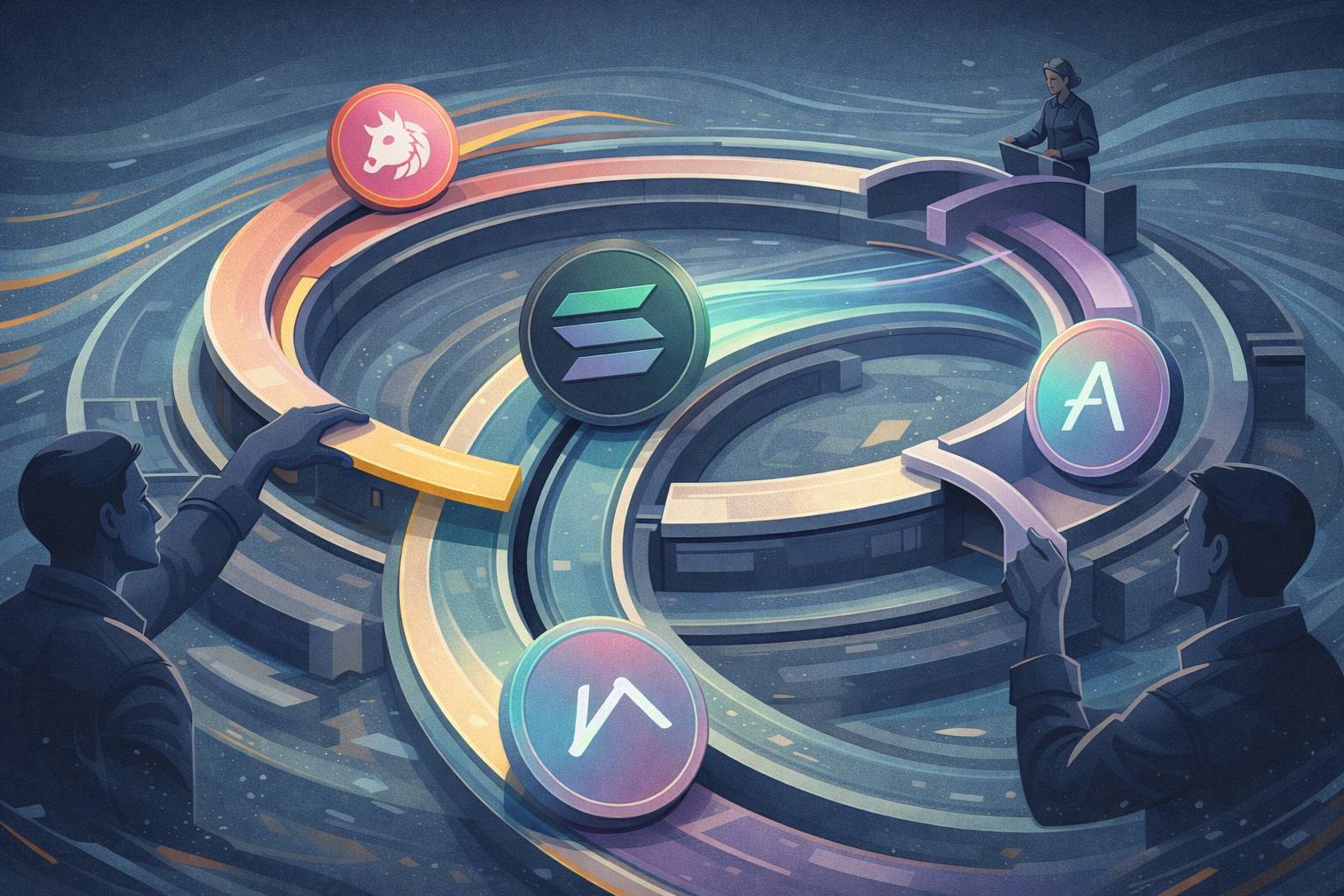How to Recognize and Protect Against Keyloggers
TLDR - Understanding Keyloggers
A keylogger refers to a software or hardware tool designed to capture every keystroke made on digital devices, such as computers and smartphones. It is frequently utilized for nefarious activities, including the theft of sensitive details like passwords, credit card numbers, or private data. These programs or devices often go unnoticed by users, posing a substantial danger to security.
The Mechanisms Behind Keyloggers
Keyloggers can be implemented through various methods, encompassing both software and physical devices. Software keyloggers are typically introduced to a system via harmful downloads, email attachments, or compromised websites. Once they are set up, they operate discreetly in the background, logging all keystrokes from the user.
Conversely, hardware keyloggers are tangible gadgets that are inserted between a keyboard and a computer. They capture the keystrokes by intercepting the signals from the keyboard, storing them for future access. Due to their physical nature, hardware keyloggers are harder to detect than their software counterparts, as they do not leave traces within the device's operating system.
Different Varieties of Keyloggers
Keyloggers come in multiple forms, each with distinct characteristics and modes of operation:
1. Software Keyloggers
Software keyloggers are the most prevalent type and can be divided into two main subtypes:
- Kernel-level Keyloggers: Operating at the kernel tier within the operating system, these keyloggers can intercept keystrokes before any application processes them. This makes kernel-based keyloggers quite challenging to detect and eliminate.
- Application-level Keyloggers: These function as standalone applications on a device, capturing keystrokes by observing specific applications or processes. They are generally easier to detect and remove compared to their kernel-based counterparts.
2. Hardware Keyloggers
Hardware keyloggers are physical entities that connect between a keyboard and a computer. These could be as small as USB devices or specially designed keyboards equipped with logging features. Due to their external nature, these keyloggers are challenging to discover because they operate independently of the device's operating system.
3. Wireless Keyloggers
Similar to hardware keyloggers, wireless keyloggers send the recorded keystrokes to a distant location wirelessly. Often camouflaged as non-threatening gadgets like USB dongles or Bluetooth adapters, they are particularly difficult to detect, as they do not need direct access to the device.
Applications of Keyloggers
Despite their association with harmful actions, keyloggers can serve legitimate purposes as well:
- Parental Monitoring: Keyloggers can assist parents in supervising their children's internet use to keep them safe.
- Workplace Surveillance: Employers might deploy keyloggers to oversee employee conduct and identify any inappropriate use of company assets or confidential data.
- Criminal Investigation: Law enforcement agencies might use keyloggers to gather evidence during investigations.
Strategies for Keylogger Prevention and Detection
Although challenging, there are several strategies to safeguard against and identify keyloggers:
- Employ Antivirus Software: Use trusted antivirus programs capable of identifying and eradicating keyloggers.
- Update Software Regularly: Keep your operating system and applications current to fix any security loopholes that might be exploited by keyloggers.
- Exercise Caution with Downloads: Avoid downloading files or applications from unreliable sources, as they may harbor keyloggers.
- Utilize Virtual Keyboards: By not relying on physical keystrokes, virtual keyboards can provide a defense against hardware keyloggers.
- Observe System Behavior: Monitor your device's performance for any irregularities that could suggest the presence of a keylogger.
Final Thoughts
Keyloggers, while potent tools, can be wielded for both malicious and legitimate aims. Having an understanding of their operation and implementing the right safeguards are essential for ensuring the privacy and security of your personal information.